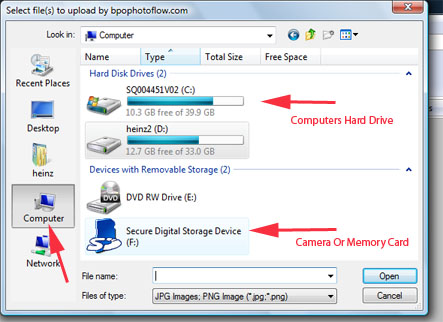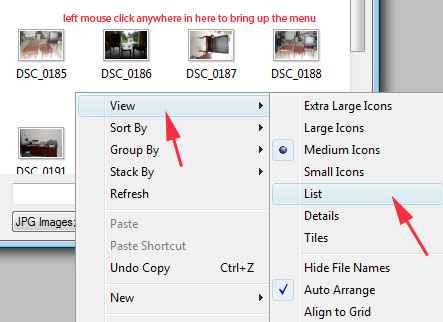Please remember... after you have uploaded the photos, return to the Jobs page!
You must check your photos and then click the link "Then CLICK HERE to indicate that you have finished the job."
After you have indicated that you are finished YOU CAN NOT UPLOAD MORE PHOTOS .
| Navigate to the folder that contains the photos, on your computer or camera | |
| Click On Computer |
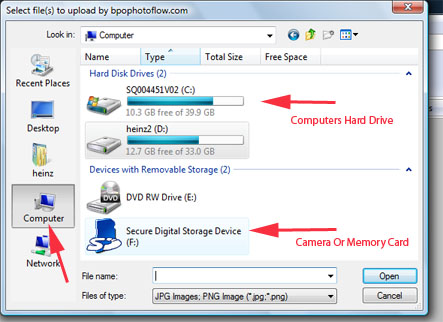 |
| Change the folder "View" as desired |
LEFT Click anywhere in the folder window
Select your preferred choice of View |
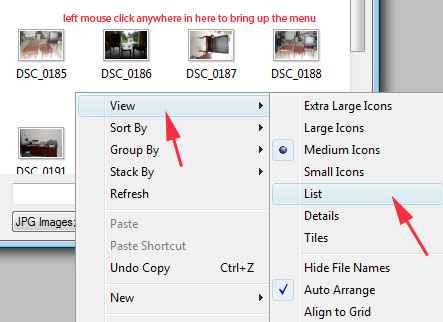 |
| Select your Photos
|
Single Photo... Double click it
Multiple photos... (1)
Hold down the RIGHT Mouse button
Drag the mouse Over the photos you want to upload.
Multiple photos... (2)
Hold down the CTRL Key on the keyboard
Click individual Photos as you hold down the CTRL key
Click The "OPEN" button to start the upload |